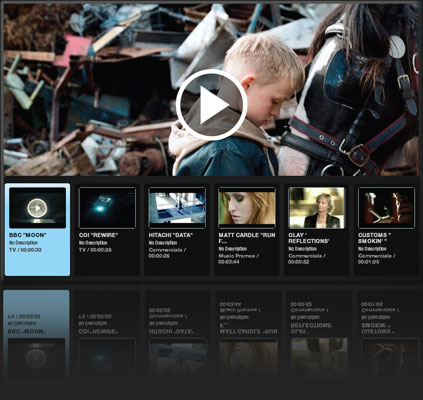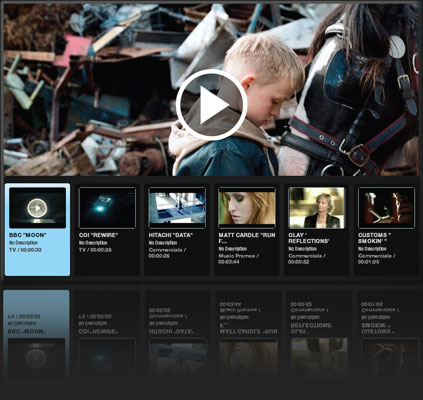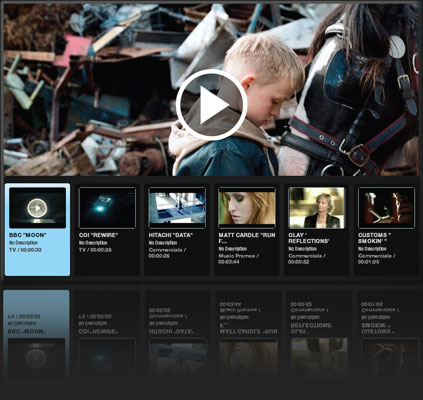Posting and Managing Jobs
If you are an employer and wish to post a job or search the PB database to source talent you can use the service free of charge. To do this simply register and create your employer profile. You will need to provide us with valid employer details and confirm your email address before gaining access to the site as an employer.
Once your job has been verified and made live on the jobs board you will begin to receive applications within minutes. Application alerts will be sent to the relevant email address, which will contain the members’ cover letter and link to their profile. The best way to manage your applications is on ProductionBase. Simply log-in and select JOBS from the navigation and choose MANAGE VACANCIES from the row of sub-options underneath.
*N.B, PB trusts employers in good faith when using the service, to act within the UK Employment and Discrimination Laws. We do not allow employers to use the service to hire for work experience placements, low-paid or deferred payment opportunities. Click here to read our Terms and Conditions in full.
Employers can post jobs and conduct unlimited searches at no cost. All you need is a verified employer profile. To create one register today.
To do this simply register and create your employer profile. You will need to provide us with valid employer details and confirm your email address before gaining access to the site as an employer.
To post a job, log-in and select JOBS from the navigation bar. In the row of sub-options select POST NEW JOB. All of your jobs and applications can be managed by selecting MANAGE JOBS.
PB trusts employers in good faith when using the service, to act within the UK Employment and Discrimination Laws. We do not allow employers to use the service to hire for work experience placements, low-paid or deferred payment opportunities. To prevent outside members from contacting you directly please do not include your company name or contact details in the main job description. Click here to read our Terms and Conditions in full.
When completing the POST JOB form you will see there is a button to review your job before submitting it, you can then make any changes if necessary. If you have an employer/company logo attached to your profile this will be displayed at the top of your job add.
Only subscribing members can view full detail of jobs on the jobs board. This is to retain the privacy and exclusivity of the jobs posted. As an employer you can create and activate a freelancer profile under the same account. To do this log-in and select PROFILES from the grey navigation bar and then select to CREATE a freelancer profile. Once this has been created you can then subscribe.
Before any job goes live on the jobs board the PB admin team verifies and quality checks all postings. If you have included details in the job description that gives your companies identity away, for example, your company name, contact details then these will be removed and edited if necessary. To read PB’s Job Posting Guidelines click here.
By default all jobs posted remain there for 30 days. You can remove a job from the jobs board at anytime. To do this simply log-in and select JOBS from the navigation bar followed by MANAGE JOBS from the row of sub-options underneath. All active and inactive jobs will appear on this page. Select EXPIRE to immediately remove the post from the jobs board.
PB will allow an employer to re-open any previous job that has been posted up to 90 days after it originally expired. This will allow you to continue to receive applications and manage them under the same job reference number. To do this simply log-in and select JOB from the navigation bar followed by MANAGE JOBS from the row of sub-options underneath. Select EXTEND to reopen the position. Please note, when a job is reopened relevant freelancers will not be notified again. If you wish to update the post and have it re-sent to freelancers please post it as a new job.
PB allows you to copy and re-post any vacancy that has expired. When you repost a job all of the original detail will be copied over and a new reference number will be assigned to the job posting. Applicants that originally applied will be able to apply again and you can edit any of the information or criteria questions as required.
When posting a job on PB you can select for members to apply either by email, via a website, by post or telephone. Most employers prefer to use the email application method. This allows you to receive application notifications by email whilst concealing your personal contact details.
Before we post any job live on the jobs board the PB admin team applies quality checks before approving it and sending it out to our members. All jobs are posted within 1 hour. Click here to read our Job Posting Guidelines.
As well as being emailed to you, all applications and cover letters can be viewed and managed on PB. To do this log-in and select JOBS from the navigation bar and choose MANAGE JOBS from the row of sub-options. On this page all of the jobs you have previously posted will be displayed.
To manage applications click into the title of the relevant job posting. Here you will see a full breakdown of all applicants. Select their name to view their profile and select the paper icon to view their cover letter.
To learn more about the JOB MANAGER tools click here to view our online demo. PB recommends that you respond to all applicants using the quick email tool.
The easiest way to respond to applicants is using the employer email tool. To access this log-in and select JOBS from the navigation bar and choose MANAGE JOBS from the row of sub-options. On this page all of the jobs you have previously posted will be displayed. Click into the title of the relevant job posting and the list of applicants will be displayed. Simply select the applicants who you wish to email and then enter your email template into the box provided and send.
Please note, your email address will not be disclosed to recipients, they will only see your employer name and basic directory listing. Any reply will be directed to both your PB inbox and registered log-in email.
Back to Top